ECA TR-4RS Remote
1x Genuine ERA TR-4RS Remote
1x CR2032 Lithium Battery
Click here for instructions
ECA TR-4RS Remote Features
The ECA TR-4RS remote control has four buttons, which will allow you to code this remote control into four different door or gate openers. The ECA remote controls feature a rolling code encryption, which generates a new code each time the button is pressed from billions of possibilities. The ECA TR-4RS remote control has been in the market for over 15 years as ECA’s remote control of choice for their range of gate openers.
ECA Remote Instructions
There are two different ways you can program in your remote control.
Coding in Via a Working Remote Control
1. Take the operational remote control of the unit and stand about 2m from
the receiver.
2. Press and hold both the buttons (III) and (I) for 10 seconds, or untill the program LED turns ON
3. Press and hold the button you wish to program into the receiver
4. The LED light will turn off to indicate that the new button has been learnt by the receiver
Coding Via The Receiver
1. Remove the jumper “Teach / Clear” in the receiver and the program LED light will turn on.
2. Press and hold the button you wish to program into the receiver until the LED turns off, then let go.
3. Return the “Teach / Clear” jumper to its place.
4. Repeat steps 1- 4 for teaching more remote controls.
ECA TR-4RS Remote Compatibility
There is an older series of ECA remote controls that use white numerals, whereas the newer series of ECA remote controls now use the red numeral remote controls. Please note, this listing is for the white numeral ECA remote control which is not compatible with the red numeral remote controls.
For video instructions, please click here. Please note that whilst the remote control may look different, the process remains the same.
ECA Garage & Gate Openers
SL-400
SL-450
Max / DCP-240
Big Foot 2200
Ultra
SG-200
SW-300
SG-560
XR-900
SR-5000
ECA Receivers
81CR
82CR
84RC
ACR-6
WARNING! KEEP BATTERIES OUT OF REACH OF CHILDREN
– Swallowing may lead to serious injury in as little as 2 hours or death, due to chemical burns and potential perforation of the esophagus.
– If you suspect your child has swallowed or inserted a button battery immediately call the 24-hour Poisons Information Centre on 13 11 26 for fast, expert advice.
– Examine devices and make sure the battery compartment is correctly secured, e.g. that the screw or other mechanical fastener is tightened. – – Do not use it if the compartment is not secure.
– Dispose of used button batteries immediately and safely. Flat batteries can still be dangerous.
– Tell others about the risk associated with button batteries and how to keep their children safe.







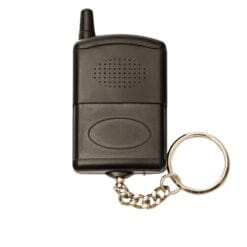









Reviews
There are no reviews yet.