Elsema Gigalink GLT43302 Remote
1x Elsema Gigalink GLT43302 Remote
Battery Not Included (9v)
Elsema Gigalink Remote Features
The Gigalink series of remote controls and transmitters are used in wireless switching applications across Australia. Gigalink remotes and receivers comes with up to 8 inputs or buttons, in variations of 1, 2, 3, 4 or 8. Futhermore, Gigalink receivers utilize a hardware programming method that randomly selects a code from over 4 billion combinations. With it’s large battery and superior transmitter strength, the GLT43302 remote control has an operating range of up to 350 metres.
If you require a long range transmitter, Elsema also offer a range of high-power transmitters with ranges reaching up to 1000 metres.
Elsema Gigalink GLT43302 Remote Programming Instructions
1. Connect power to the Gigalink receiver. Make sure all switches on the ‘mode’ switch are off, or down.
2. Connect the transmitter to the receiver by inserting the Gigalink cable into the transmitters and receivers 2.5-mm coding socket. This will activate the programming mode, which is indicated by the red LED on the transmitter illuminating.
3. Press the button on the transmitter you wish to operate the receiver with for one second. The transmitters LED will blink twice to confirm the code has been programmed into the receiver, then turn off.
4. Disconnect the Gigalink coding cable. Repeat steps 2-4 as required to program additional remote controls.
Elsema Gigalink GLT43302 Remote Compatibility
The Gigalink GLT series of 433MHz remote controls are compatible with all GLR433 series receivers, please see below for a full list of models.
- GLR43301SS
- GLR43301SST
- GLR43301
- GLR43301240
- GLR43302SS
- GLR43302SST
- GLR43302
- GLR43302240
- GLR43303
- GLR43304
- GLR43304240
- GLR43308POS
- GLR43308
- GLR43308R








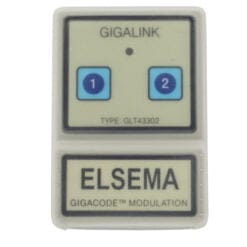












Reviews
There are no reviews yet.