Ditec Entrematic Zen Gate Remote Specifications
| Remote Dimensions | 7.1 x 3.3 x 1.4(cm) |
| Remote Weight | 40g |
| Manufacturer | Wholesale Garage |
| Made To Suit | Ditec Entrematic Zen |
| Model Number | WGC410, RPC410 |
| Batteries Included | Yes |
| Battery Type | 27A 12V Alkaline Battery |
| Warranty | 1 Year |
Ditec Entrematic Zen Gate Remote Compatibility
This Ditec Entrematic Zen aftermarket remote control will suit the remotes pictured in the main image. Please note, if your remote control is not pictured this may not suit.
Whilst this remote may look similar to other black sliding cover remotes in the industry, this is not a ‘universal’ garage door remote.
- BIXLG4 (remote)
- BIXLP2 (remote)
- BIXLS (remote)
- GOL4 (remote)
- ION 400 (slide motor)
- NeoS 400 (slide motor)
If you would like confirmation if this would work, please send a photo of your remote control to our team on our contact us page.
Ditec Entrematic Zen Gate Remote Features
Our black sliding cover Ditec Entrematic Zen aftermarket remote controls are specifically designed to suit Ditec Entrematic Zen garage door and gate openers. With a black casing, complemented by a sturdy metal trim, these remotes are not only aesthetically appealing but are also built to last. The sliding cover is a game-changer, ensuring that the buttons are protected from dust and accidental presses, thus prolonging the lifespan of the remote. Its compact design makes it handy and easy to carry, so you don’t have to worry about bulky or cumbersome remotes. Moreover, this four-button, 4-channel remote is highly versatile, allowing you to effortlessly control multiple garage doors or gate systems with a single device.
This means you can now easily replace your old or lost remotes without breaking the bank. The four-button configuration empowers users to perform various functions or control multiple devices with ease. Additionally, the setup and programming process is extremely user-friendly, making it perfect for both tech-savvy individuals and those who might not be as comfortable with technology. Enhance your garage door experience with this sleek, robust, and multi-functional aftermarket remote control.
Ditec Programming Instructions
Programming a remote via an existing remote
1. Be within 3 metres of your gate or door.
2. Take a remote that has already been coded to the gate and test to ensure it is operating the motor.
3. Locate the ‘secret switch’ position. On the older remotes this is indicated by a small hole next to the DITEC name. On newer remotes the hole is in the centre of the buttons.
4. Using a pin or paperclip push the secret switch for 5 seconds until the red light on the remote lights.
5. Within 10 Seconds. Press the button on the NEW REMOTE you want to operate the gate or door ONCE ONLY.
6. Wait for 10 seconds for receiver to reset and test.
Programming a remote directly through to a receiver
1. Open the control box and locate the receiver. Ensure that jumper JR6 on the receiver board is on.
2. Press the black PRG button for 5 seconds. Press the button on the new remote you wish to activate the device for 1 second.
3. Wait for 10 seconds for receiver to reset and test. If coding fails, this could be because the receiver MEMORY is full. DELETE all remotes and start again.
Deleting Codes from Memory
1. Press the little black program button (inside MOTOR BOX) until seeing the red light flashing slowly and release.
2. Press the button again until you see the light flashing fast. Then release.
3. Wait 10 seconds, then test.
4. Repeat for the garage door if fitted. The program button for garage should be in a ADD-ON receiver.








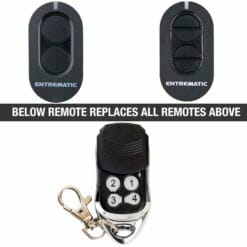
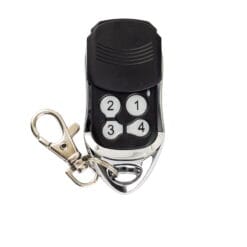











Reviews
There are no reviews yet.