
– Merlin E940M, E943M, E945M, E950M, E960M, E960G, E964M, E980M
– Remote King RK-RCMP7, RK-RCMP11, RK-RCMP12, RK-RCM26, RK-RCM25
How to Program a Merlin 2.0 Garage Door Remote
- Locate the yellow Learn button. This is located on your garage door opener.
- On your remote control, press and hold any button.
- Press the yellow Learn button for 1 second and release.
- You may now let go of the button on your remote control.
- Test the operation of your new Merlin garage door remote!
Programming a E960 / E960M / E970 / E980 to Operate Older Security+ Openers
Please note, this only applies where you were using a ‘C’ series Merlin remote to operate your garage door or gate opener. When you purchase one of the listed ‘E’ series remote controls, each button will transmit the Security+ 2.0 encryption, which is not compatible with older openers. This procedure will ‘switch’ the button on your remote to transmit instead the older Security+ encryption.
- Press and hold the left and right hand button down simutaniuosly, until the LED on your remote control stays solid. This will take 5-6 seconds.
- Press the button on your remote control that you want to switch to Security+, and the LED will begin to flash.
- Press any other button on the remote control to ‘lock’ in the button as Security+.
- Locate the Learn button. This is located on your garage door opener.
- On your remote control, press and hold the button you have swapped to Security+.
- Press the yellow Learn button for 1 second and release.
- You may now let go of the button on your remote control.
- Test the operation of your new Merlin garage door remote!
To swap your remote control button back to Security+ 2.0, please follow steps 1-3.
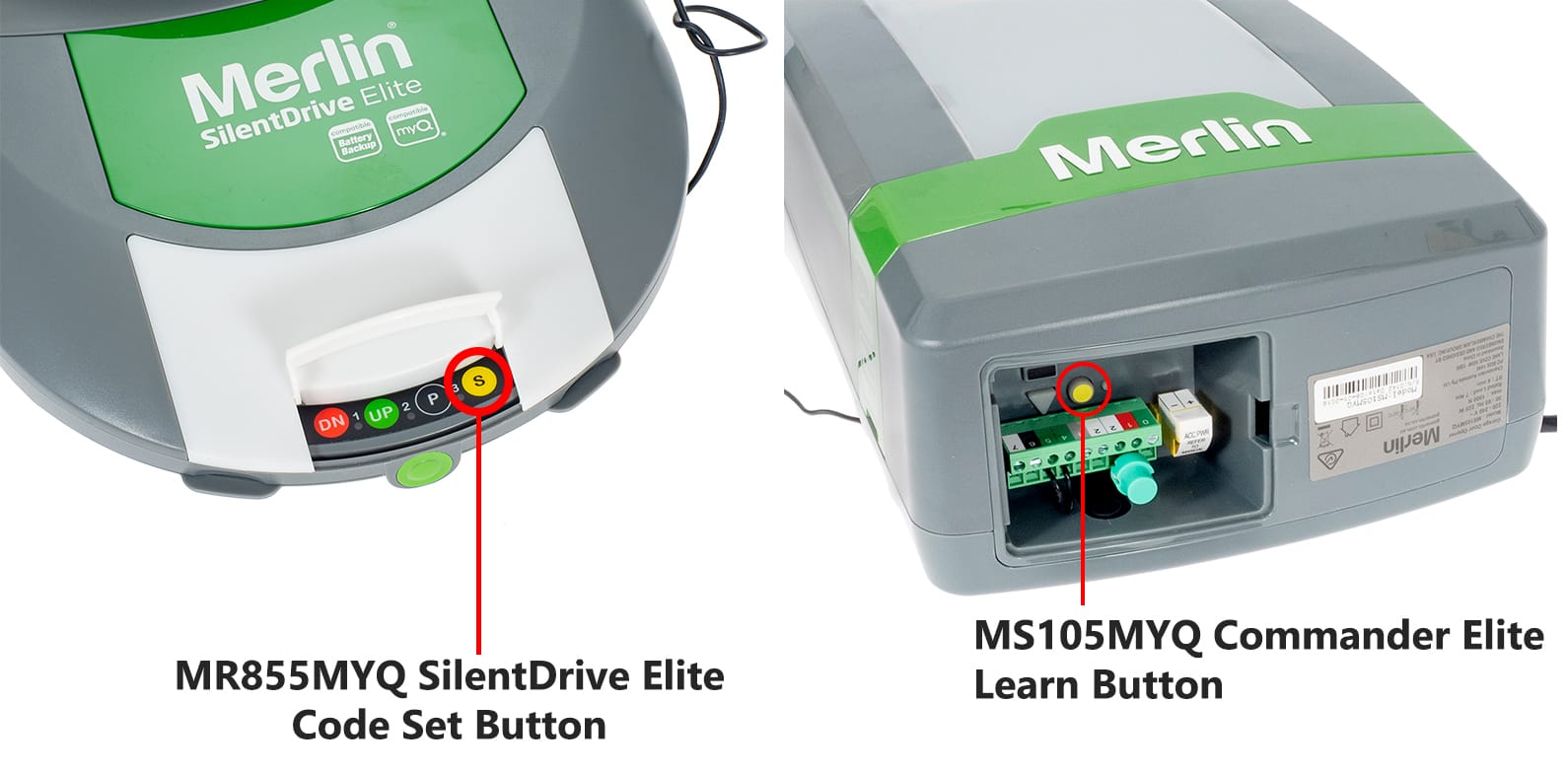
How to Clear / Delete Remotes From Your Garage Door Opener
- Press and hold the Learn button for 6 seconds, or until the LED goes out.
- Test your remote no longer operates the motor.
– Please note, this will clear out every remote control that was programmed into your opener.
Helpfull Links
Your Merlin garage door remote control should now be programmed and ready for use. However, if you encounter any issues or need additional assistance, don’t worry, we’ve got you covered.
Our comprehensive Troubleshooting Guide is designed to walk you through any potential problems you may face, providing handy solutions to get your remote up and running smoothly.
Additionally, we offer a visual, step-by-step Video Guide created by our expert technicians. This guide ensures you can follow the programming process in real-time, making it even easier to program your remote control successfully.
Should you require any replacement remote controls, we offer a variety of options to suit your needs. Plus, with our same-day dispatch, free shipping, and express post options, you’ll receive your new remote swiftly and hassle-free.
Genuine Grifco E960G Keyring Remote
Genuine Merlin E960M Keyring Remote
Genuine Merlin E148M Wall Button Remote
Genuine Merlin E840M Keypad

