
Some models that will use these programming instructions are the:
– Boss BHT4, HT4, 2211-L (TX)
– Steel Line 303-RTX
– Auto Openers AOHT4
– Wholesale Garage WGC408
– Remote Pro RPC408
– Remote King RK-RSL02B
How to Program a Boss Garage Door Remote
- Press either the Radio Set Button (Panel Lift / Sectional Door Openers) or the Learn Button (Roller Door Openers)
- Push the button on your remote control that you wish to open the door with
- Test the operation of your new remote
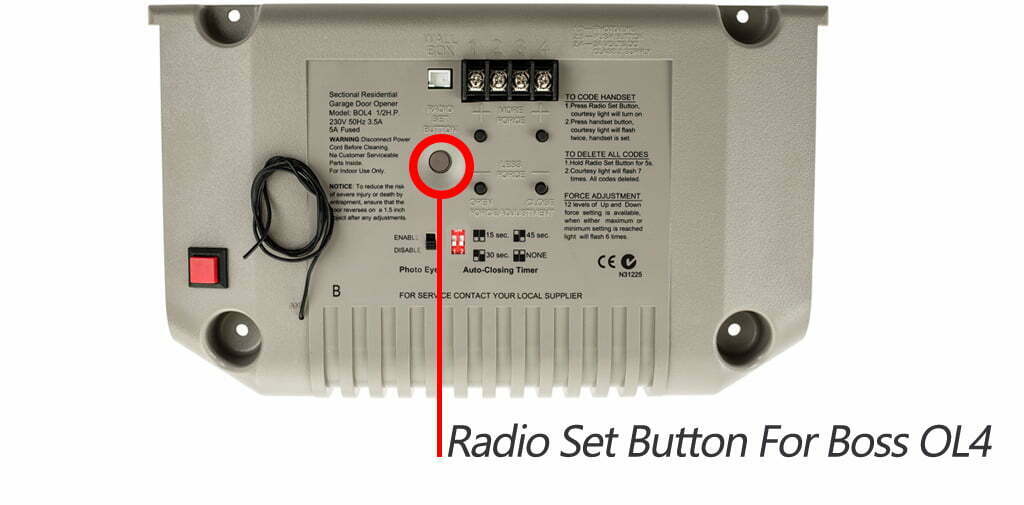
How to Clear / Delete Remotes From Your Garage Door Opener
- For overhead openers, hold down the Radio Set button for 5 seconds
- For roller openers, turn power off to the motor and hold down the Learn button.
- Whilst still holding the button down, turn power back onto the unit and continue to hold for 10 seconds.
- Test your remote to make sure it no longer operates your motor
– Please note, this will clear every remote programmed into the motor
Helpful Links
Your Boss garage door remote control should now be programmed and ready for use. However, if you encounter any issues or need additional assistance, don’t worry, we’ve got you covered.
Our comprehensive Troubleshooting Guide is designed to walk you through any potential problems you may face, providing handy solutions to get your remote up and running smoothly.
Additionally, we offer a visual, step-by-step video guides created by our expert technicians. This guide ensures you can follow the programming process in real-time, making it even easier to program your remote control successfully.
Should you require any replacement remote controls, we offer a variety of options to suit your needs. Plus, with our same-day dispatch, free shipping, and express post options, you’ll receive your new remote swiftly and hassle-free.
Genuine BHT4 Garage Door Remote
Genuine 303RTX Garage Door Remote
Auto Openers AOHT4
Aftermarket HT4
